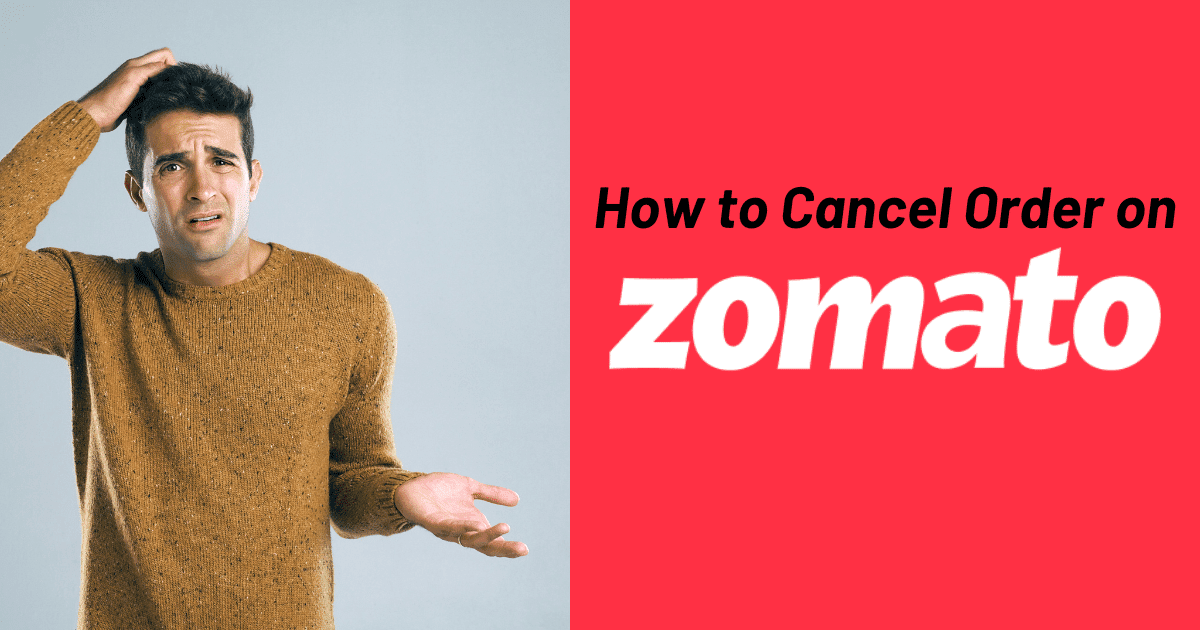Zomato, the popular online food delivery service, has revolutionized the way we order food. With its easy-to-use platform and vast restaurant options, Zomato has become a go-to choice for foodies around the world. However, there may be instances where you need to cancel an order on Zomato. In this comprehensive guide, we will walk you through the process of canceling an order on Zomato’s mobile app, website, and even with their customer support. So, let’s dive right in and ensure you have all the information you need to cancel your order hassle-free.
Understanding Zomato’s Order Cancellation Policy
Before we delve into the details of canceling an order on Zomato, it’s essential to understand their cancellation policy. Zomato allows users to cancel their orders, but there are certain guidelines to follow. The cancellation policy ensures a fair system for both users and restaurants. It is important to familiarize yourself with this policy to avoid any complications.
When it comes to canceling an order on Zomato, time is of the essence. Once you place an order, Zomato starts preparing it immediately. Therefore, you can only cancel your order within a specific time frame, usually a few minutes after placing it. It’s crucial to act swiftly if you realize you need to cancel your order to avoid any inconvenience.
Canceling an order on Zomato does have implications. In some cases, if you cancel an order, you may be subjected to penalties or charges. Zomato takes order cancellations seriously, as it affects their restaurant partners’ operations. It is essential to consider these implications before proceeding with the cancellation process.
Cancelling an Order on Zomato’s Mobile App
If you are using the Zomato app on your mobile device, canceling an order is a breeze. Here’s a step-by-step guide to help you through the process:
- Open the Zomato app on your smartphone and navigate to the Orders section. This is where you can view all your recent orders.
- Locate the specific order that you need to cancel. Zomato’s user-friendly interface makes it easy to identify your orders.
- Once you have found the order, tap on it to open the order details page.
- Look for the cancellation option within the order details page. It is usually represented by a cancel button or icon.
- Tap on the cancel option, and a confirmation prompt will appear asking if you are sure you want to cancel the order. Confirm your cancellation.
- After confirming, Zomato will process your cancellation request, and you will receive a notification confirming the cancellation of your order.
Cancelling an Order on Zomato’s Website
If you prefer using Zomato’s website to place your orders, canceling an order is just as straightforward. Follow these steps to cancel your order on Zomato’s website:
- Launch the Zomato website on your preferred web browser and log into your account. Accessing your user profile is the first step towards canceling an order.
- Once logged in, locate and click on the user profile icon or your profile picture. This will take you to your account dashboard.
- On the account dashboard, navigate to the order history page. This page displays a record of all your past orders.
- Identify the relevant order that you wish to cancel. The website’s intuitive design allows for easy identification of your orders.
- Once you have found the order, click on it to open the order details page.
- Look for the cancellation option within the order details. It is usually located near the order summary or at the bottom of the page.
- Click on the cancel option, and a confirmation dialog box will appear, asking if you are sure you want to cancel the order. Confirm your cancellation.
- Once confirmed, Zomato will process your cancellation request, and you will receive a confirmation message on the website indicating the successful cancellation of your order.
Cancelling an Order with Zomato Customer Support
In certain situations, you may need to reach out to Zomato’s customer support to cancel an order. Here are the steps to follow for canceling an order through customer support:
- There may be occasions where canceling an order through the app or website is not possible or convenient. In such cases, contacting Zomato customer support is your best option.
- Zomato provides various channels to reach their customer support team, such as phone, email, or live chat. Choose the method that is most convenient for you.
- When contacting customer support, explain your situation and provide them with the necessary details, such as your order number, restaurant name, and reason for cancellation.
- Follow the instructions provided by the customer support representative to initiate the cancellation process.
- Effective communication is key, so be polite and patient while dealing with customer support. They will assist you in canceling your order and provide any necessary information or updates.
- Once your cancellation request is processed successfully, Zomato will inform you, and you will receive a confirmation of the cancellation.
Consequences and Considerations of Order Cancellation on Zomato
It is important to understand the consequences and considerations of canceling an order on Zomato before proceeding. Here are some key points to keep in mind:
- There may be certain penalties or charges for canceling an order, depending on the specific circumstances. It is advisable to check Zomato’s cancellation policy for details.
- When you cancel an order, it affects Zomato’s restaurant partners, as they have already started preparing the food. Consider the impact your cancellation may have on their operations.
- To maintain a healthy relationship between users and restaurants, it is important to place orders responsibly and minimize cancellations. Think twice before placing an order to ensure you are committed to it.
Summary
In conclusion, canceling an order on Zomato is a straightforward process, provided you act within the designated time frame. Whether you choose to use the mobile app, website, or customer support, Zomato offers multiple options to cancel your order. However, it’s crucial to understand the implications of canceling an order and consider the impact on Zomato’s restaurant partners. By following the guidelines mentioned in this article, you can cancel your order on Zomato with ease and responsibility.
Read More: